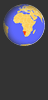Contact
Get help on how to use this site
Need help? See if these links help. If not, use the contact form to get in touch:
Problems with registering or logging in
- If you are having a problem to register or log in - please contact us
- Forgot your password? - use the Request new password link.
- Forgot your username AND password? - please contact us
Entering a record
- See the Introduction to Atlasing page
- Download this Guide to entering a location
Viewing results: using the maps and filtering data
- Each map has two accordion links above, which expand to give info. These are "Click/tap to get help on how to use the filter bar above the map" and "Click/tap to get help on how to use the map and the data grid". If these don't answer your question - please contact us.
Get a species list for a polygon, or QDS
- To get a list of one group, such as carnivores, go to View results > Select a species or group, and then scroll down to see the View all carnivores link.
-
To get a list of all species in an area, use the Explore all records option. Then use the Create a filter option in the filter bar above the map. Click on the 'Where' option. You can then:
- Zoom into your chosen area and use the polygon tool to draw a polygon around it.
- Type a QDS code (use capital letters), monad or pentad code into the map reference box and change the drop-down to the correct grid system.
- Search for records in places by typing in a name for example, Palmwag, into the search for site names box.
Identifying a species
See the Photo Guides:
- Photo guide to Mammals
- Photo guide to Carnivores
- Photo guide to Alien Plants
- Photo guide to Amphibians (frogs and toads)
- Photo guide to Reptiles: snakes
- Photo guide to Reptiles: non-snakes
For snakes - you can also ask an expert by uploading a photo to the Snakes of Namibia facebook page.
And there is also a Key to the Families of Frogs.
For any questions, comments and suggestions, please use the form or send us an email giving us as much information as possible.